| :: New Features - Version 2.4.90 Released :: (4) | Post a Reply |
| Post a Reply |



from: Washington, DC
This version features two new additions to the flexibility of the report wizard :
graph paging and graph fields selection.
This upgrade features some new additions to the LocaleFile and the fix
for the Printing Page Size bug reported by Dreamer
Graph Fields Selection
The report wizard now has the option of letting users select the fields they want displayed by the graph.
Graph Paging
The graph generated by the report wizard will be defaulted to display only those records shown by the grid.
For example: If there are 10 records per page, the graph will be based (by default) only on those 10 records.
The user can however, click to the GraphPaging button to see the graph results based on the entire dataset.
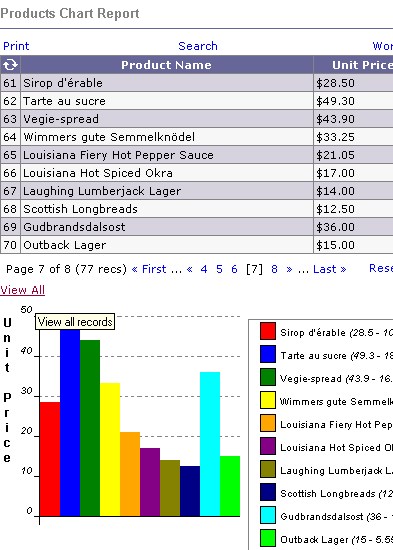
Note:
Three new additions to the
LocaleFile: <GraphPagingText>View Current</GraphPagingText>
<GraphPagingTitle>View only current records</GraphPagingTitle>
<RemoveGraphPagingText>View All</RemoveGraphPagingText>
<RemoveGraphPagingTitle>View all records</RemoveGraphPagingTitle>
<GraphPagingTitle>View only current records</GraphPagingTitle>
<RemoveGraphPagingText>View All</RemoveGraphPagingText>
<RemoveGraphPagingTitle>View all records</RemoveGraphPagingTitle>
Lets know if you need more features!
regards...
-------------------------
Ghost
| Post a Reply |


from: New York
As I page thru the data grids with graphs after about the fifth or six page I get Command text was not set for the command object. Also happens when I go to last page.
Also as I page, the sort order begins to change, it seems to lose it sort order around the 5th page.
I have 12 rows on a page and lets say 12 pages, when I go to the print icon the first page looks ok, but on the second page, I lose my first row. so my second page starts at february. and this continues down the line.
When I have a calculaton in one of my columns that calcs a percent, it shows up on the data row, but if I set to total, it does not cals the Totals row.
As mentioned before a page break after a group break would be nice.
Anyway to set the pagezie dynamically in my ASP code?
Hope that helps, Thanks !
| Post a Reply |


from: New York
When paging thru the result set page by page, if a page has zeros in all graph columns, the graph does not show. It is then when you try to go to the next page that this error occurs. Hope that helps.
| Post a Reply |


from: New York
Hope that helps.